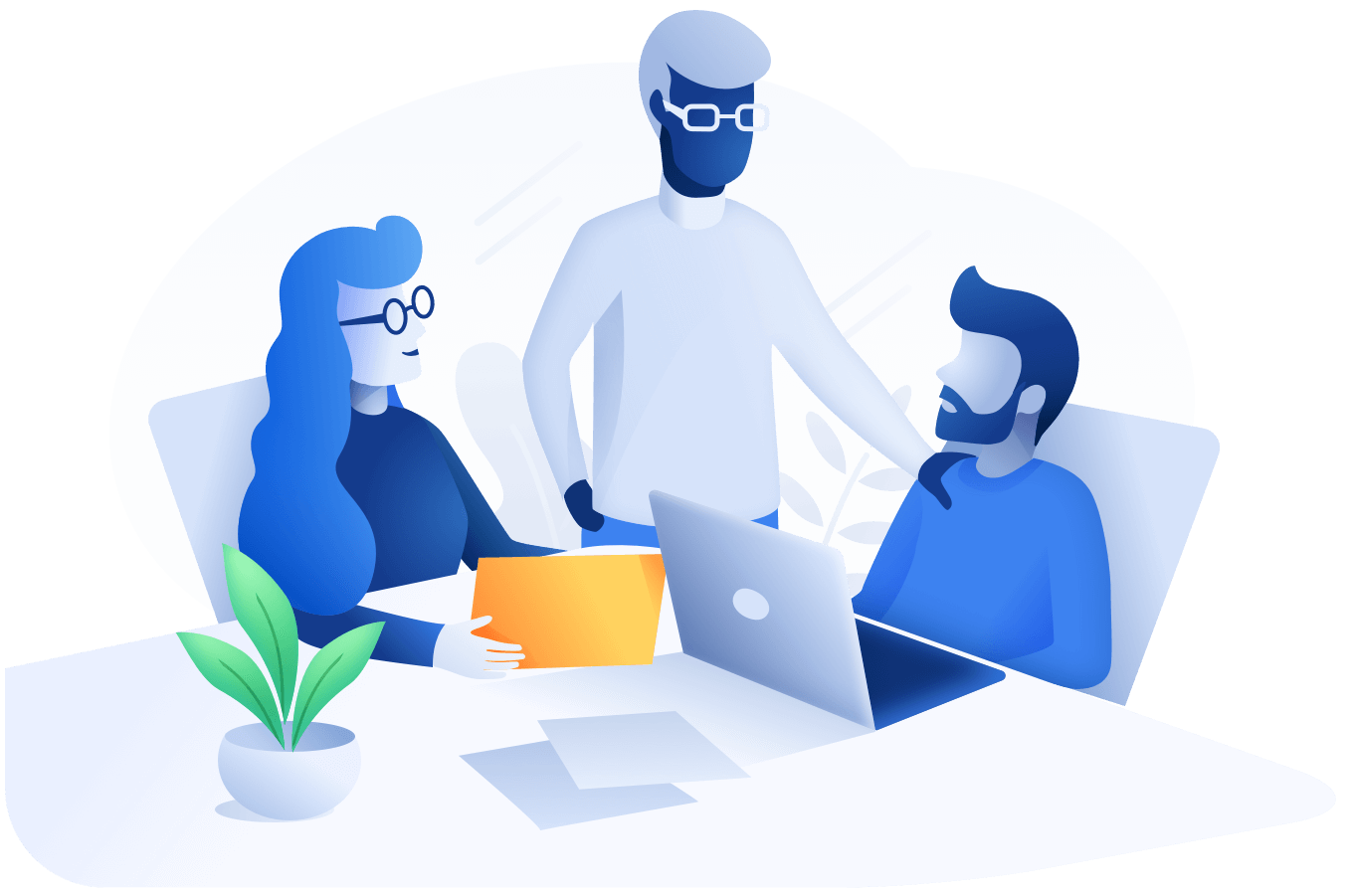
Developing a Stroop Effect Experiment with jsPsych
The Stroop Effect is a classic cognitive test that measures the ability of an individual to inhibit cognitive interference. Using the jsPsych library, one can easily create an online version of this test. Follow this tutorial to learn how.
Step-by-Step Guide:
-
Initialize jsPsych:
var jsPsych = initJsPsych({ on_finish: function() { jsPsych.data.displayData('csv'); } });This initializes the jsPsych library and specifies that the collected data will be displayed in CSV format upon the experiment's completion.
-
Define Experiment Parameters:
var colours = ['red', 'green', 'blue', 'yellow']; var n_trials = 15;Here, you're specifying the color names used in the experiment and the number of trials you want to run.
-
Create Functions for Congruent and Incongruent Conditions:
function congruent() { var colour_list = jsPsych.randomization.sampleWithReplacement(colours,1); return { text: colour_list[0], colour: colour_list[0], condition: 'congruent' }; } function incongruent() { var colour_list = jsPsych.randomization.sampleWithoutReplacement(colours,2); return { text: colour_list[0], colour: colour_list[1], condition: 'incongruent' }; }These functions are used to generate congruent and incongruent stimuli for the Stroop task.
-
Setup Instructions:
var instructions = { type: jsPsychInstructions, pages: [ "Welcome to the experiment.<br>Press Space to continue.", "In this experiment you will be presented with the words blue, red, yellow and green.<br>Press Space to continue.", "As soon as you see a new word, press its first letter.<br>For example, press the B key for blue.<br>Press Space to continue.", "Try to answer as quickly as you can!<br>Press Space to start the experiment.", ], key_forward: ' ' }This section provides participants with instructions for the experiment, using the `jsPsychInstructions` type.
-
Design Trial Structure:
var fixation = { type: jsPsychHtmlKeyboardResponse, stimulus: '<p style="font-size:60px">+</p>', trial_duration: 500, response_ends_trial: false }; var iti = { type: jsPsychHtmlKeyboardResponse, stimulus: '', trial_duration: 250, response_ends_trial: false }These components represent a fixation cross shown before each trial and an inter-trial interval (ITI), respectively.
-
Construct Experiment Timeline:
var trials = [instructions]; for (var i=0; i<n_trials; i++) { var values; if (Math.random() < 0.5) { values = congruent(); } else { values = incongruent(); } var trial = { type: jsPsychHtmlKeyboardResponse, stimulus: '<p style="font-size:60px;color: '+values.colour+'">'+values.text+'</p>', choices: ['r','g','b','y'], data: values }; trials.push(iti); trials.push(fixation); trials.push(trial); }This loop sets up the sequence of events (trials) for your experiment.
-
Run the Experiment:
jsPsych.run(trials);Finally, this command starts the experiment using the designed timeline.
Complete Stroop Effect Experiment Code:
var jsPsych = initJsPsych({
on_finish: function() {
jsPsych.data.displayData('csv');
}
});
// the colours are also the words ....
var colours = ['red', 'green', 'blue', 'yellow'];
var n_trials = 15;
// returns a JavaScript object with { text: ...., colour: .... }
// using a random colour (text is the same as colour)
function congruent() {
// pick a colour ....
// (when we're only picking one, with/without replacement doesn't matter)
var colour_list = jsPsych.randomization.sampleWithReplacement(colours,1);
// this returns a list with one item, so we select the first (only) item
return { text: colour_list[0], colour: colour_list[0], condition: 'congruent' };
}
// returns a JavaScript object with { text: ...., colour: .... }
// using a random colour (text is different to colour)
function incongruent() {
// pick two colours without replacement (i.e. they will be different)
var colour_list = jsPsych.randomization.sampleWithoutReplacement(colours,2);
// this returns a list with two item, we select these out
return { text: colour_list[0], colour: colour_list[1], condition: 'incongruent' };
}
// these are in HTML, so <br> means "line break"
var instructions = {
type: jsPsychInstructions,
pages: [
"Welcome to the experiment.<br>Press Space to continue.",
"In this experiment you will be presented with the words blue, red, yellow and green.<br>Press Space to continue.",
"As soon as you see a new word, press its first letter.<br>For example, press the B key for blue.<br>Press Space to continue.",
"Try to answer as quickly as you can!<br>Press Space to start the experiment.",
],
key_forward: ' '
}
var fixation = {
type: jsPsychHtmlKeyboardResponse,
stimulus: '<p style="font-size:60px">+</p>',
trial_duration: 500,
response_ends_trial: false
};
// blank (ITI stands for "inter trial interval")
var iti = {
type: jsPsychHtmlKeyboardResponse,
stimulus: '',
trial_duration: 250,
response_ends_trial: false
}
var trials = [instructions];
// repeat this code n_trials times
for (var i=0; i<n_trials; i++) {
var values;
// Math.random returns a random number between 0 and 1. Use this to decide
// whether the current trial is congruent or incongruent.
if (Math.random() < 0.5) {
values = congruent();
} else {
values = incongruent();
}
var trial = {
type: jsPsychHtmlKeyboardResponse,
stimulus: '<p style="font-size:60px;color: '+values.colour+'">'+values.text+'</p>',
// 'choices' restricts the available responses for the participant
choices: ['r','g','b','y'],
data: values
};
trials.push(iti);
trials.push(fixation);
trials.push(trial);
}
jsPsych.run(trials);
With this code, you now have a functional Stroop Effect experiment ready to be run online. Modify and expand upon this foundation to tailor the experiment to your specific research needs.