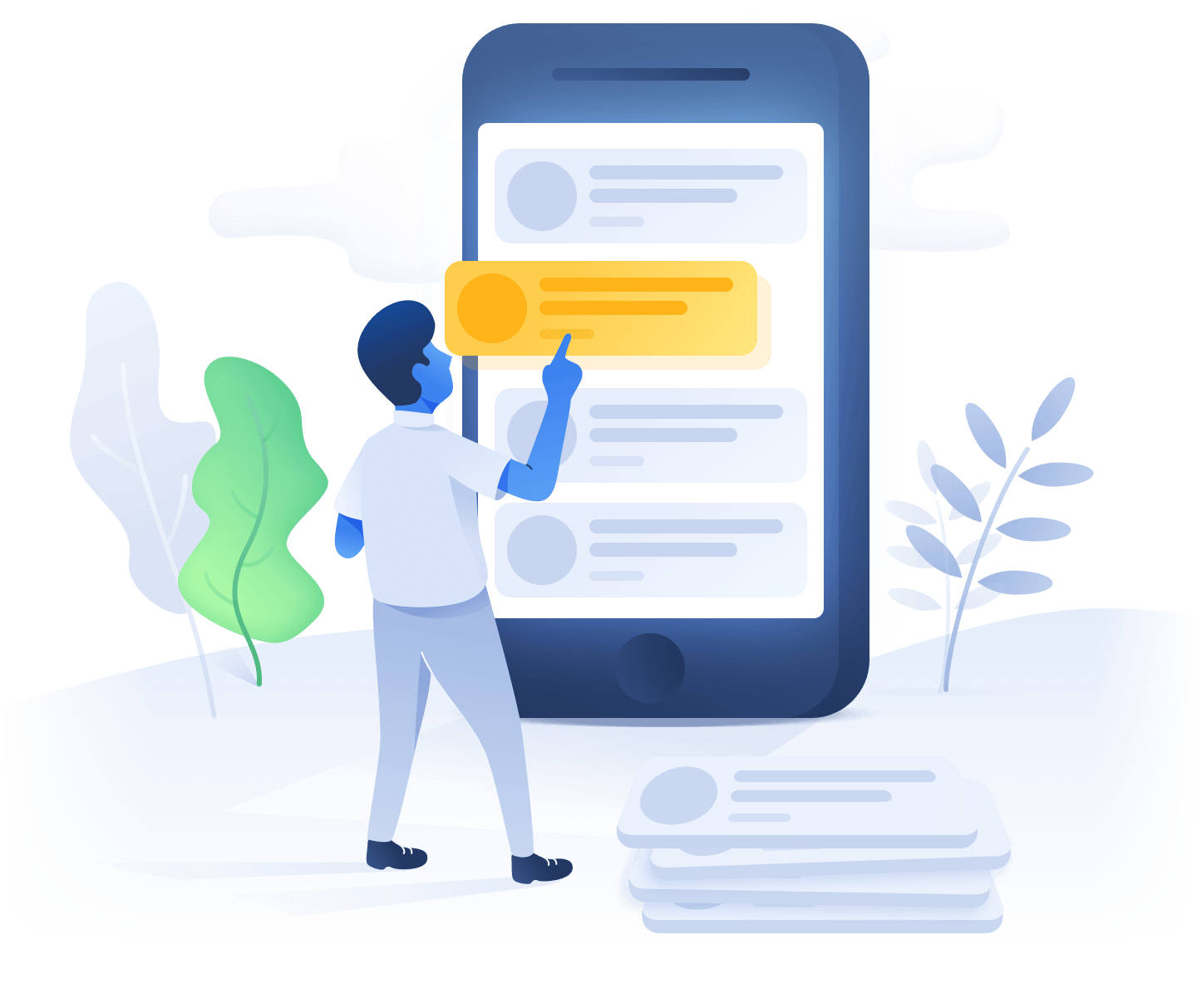
Tutorial: Setting Up an Experiment with Lab.js Builder
Welcome to our tutorial on designing and setting up an experiment with Lab.js Builder. As a scientific researcher, navigating the terrain of online experiments can be demanding. It shifts the boundaries of traditional laboratory environments, exploiting the advantages of the digital age. Lab.js is a popular tool for this purpose.
Step One: Understand the Basics
The first step is familiarizing yourself with Lab.js. It is an all-inclusive, open-source tool designed for building online experiments targeting behavioral and cognitive aspects. By leveraging its user-friendly interface, you can design and implement a wide array of cognitive tasks without extensive coding skills. For a comprehensive understanding, we suggest going through the official documentation of Lab.js.
Step Two: Designing an Experiment
Ideally, the design of your experiment should follow the approach of a typical psychological research. Let's imagine you're setting up an experiment to test reaction times. You would have an introduction section explaining the experiment, followed by the trials, and finally a debriefing. Each of these components can be created as separate building blocks in Lab.js. By diving into their manual, you can grasp how to manipulate these blocks according to your requirements.
Step Three: The Cognitive Tasks
When it comes to the actual running of cognitive tasks, Lab.js is a versatile tool. It could be a simple text-based response task, or something more complex like a task based on audio-visual stimuli. You can link external videos or even use images located on your local machine. For more complex tasks, Lab.js integrates seamlessly with tools like jsPsych.
Step Four: Running and Collecting Data
Once the experiment is up and running, the next step involves examining how the data collection works. Lab.js provides multiple alternatives ranging from direct data download to using online databases. To understand more about these options, you may check out their Data Management and Export Manual.
Next Steps
After you have your experiment up and running, we highly recommend piloting it in a controlled environment. www.cognition.run enables you to host your Lab.js experiments and allows for remote studies. With the appropriate setup and the combination of the right tools, you're set for a successful online experiment, despite the inherent complexities.
Subsequent steps might involve analysing the collected data, iteratively refining your experiment based on the feedback you receive, and possibly collaborating with peers on your findings. Running experiments online certainly presents unique challenges, but with the help of tools like Lab.js and a systematic approach, it can be a rewarding activity indeed.
Good luck in your scientific journey!