A Comprehensive Tutorial on PsyToolKit: A Step-By-Step Guide to Setting Up an Experiment
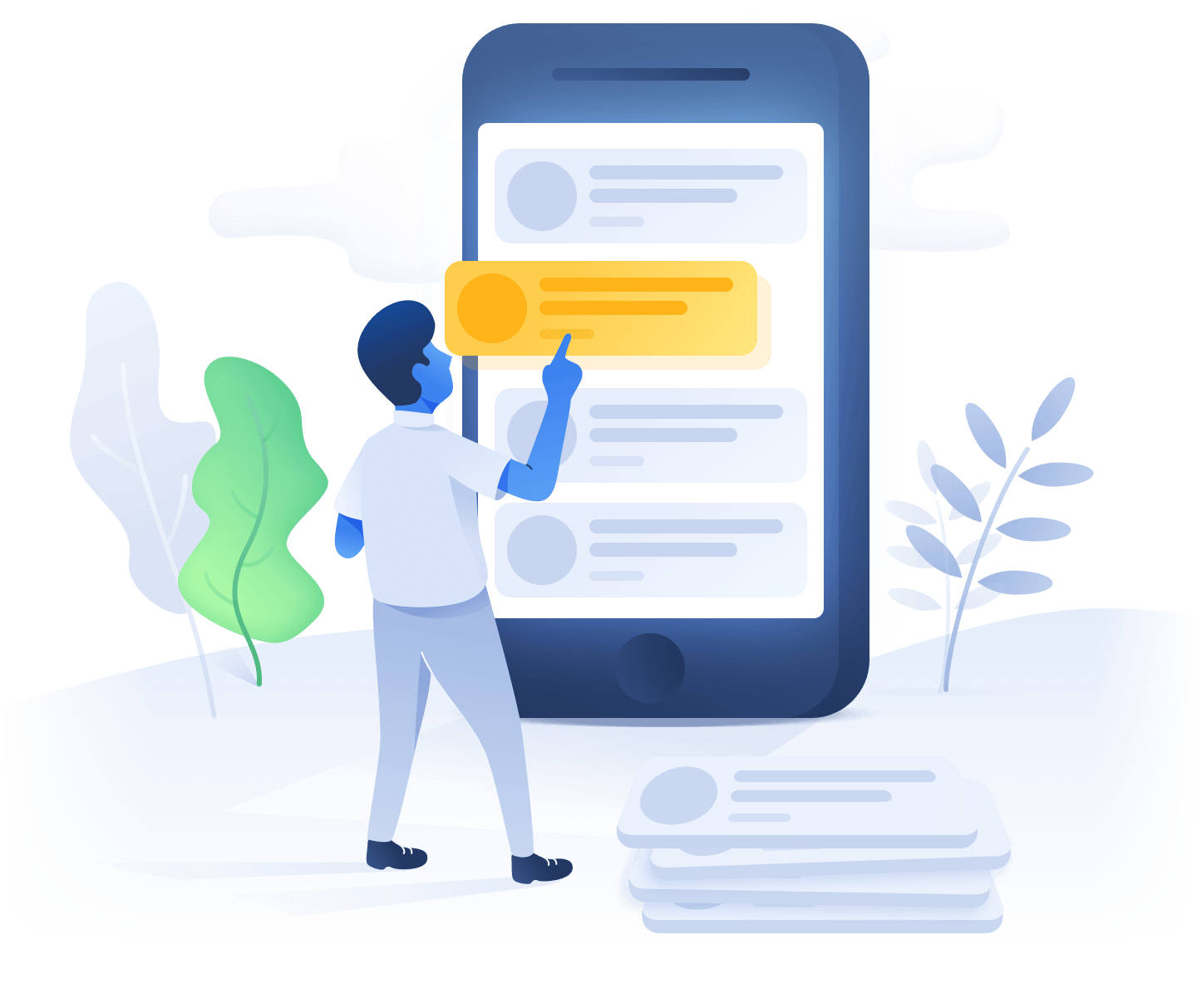
Conducting behavioral and cognitive experiments have never been more accessible with the aid of online tools such as the PsyToolkit. With it, you can now design and run experiments remotely - ideal for psychological research under the confines of your own lab or home. However, the process of setting up and running experiments can prove to be a daunting task, especially for those new to the field. That's where we step in. This guide will walk you through every step of designing, creating, and executing an experiment using PsyToolkit.
Getting Started with PsyToolkit
PsyToolkit is a free-to-use library for running online experiments and surveys. It allows you to design cognitive tasks using a straightforward scripting language.To set up an experiment, first create an account on the PsyToolkit website. Once logged in, go to your dashboard and click on "Create a new experiment." You'll be prompted to name your experiment - make sure to choose a name that clearly indicates the purpose of your experiment.
You can then proceed to design your experiment. PsyToolkit provides a rich graphical interface for designing cognitive tasks, complete with a wide variety of stimuli and response options.
Finding Additional Documentation
Often, you might find yourself requiring additional information and examples to design more complex experiments. You can find ample resources in PsyToolkit's documentation section. Here, you can find various tutorials, user manuals and a Q&A forum for specific queries.
You can also find resources about running online experiments and particularly about using jspsych, a JavaScript library for conducting behavioral experiments online.
What’s Next: Running Your Experiments
Once you have designed your experiment and added the trial blocks, stimuli and responses, you can proceed to testing the experiment. PsyToolkit has a built-in test feature to allow you to simulate various participant responses.
After testing, you can then run your experiment. Bear in mind, running online experiments, i.e., web-based studies, require careful planning and consideration as they have unique difficulties in comparison to laboratory studies. You’ll have to determine the best methods of recruitment, decide on the practical and ethical aspects of running your experiment, and ensure that your experiment works consistently across different platforms and environments. Tools like www.cognition.run can be helpful in executing remote studies effectively.
Designing and running online experiments can indeed seem daunting at first, but remember, practice makes perfect. Be sure to test multiple times, and soon you'll master the art of online cognitive tasks. Good luck!