A Step by Step Guide to Setting Up an Experiment in E-Prime Desktop Application
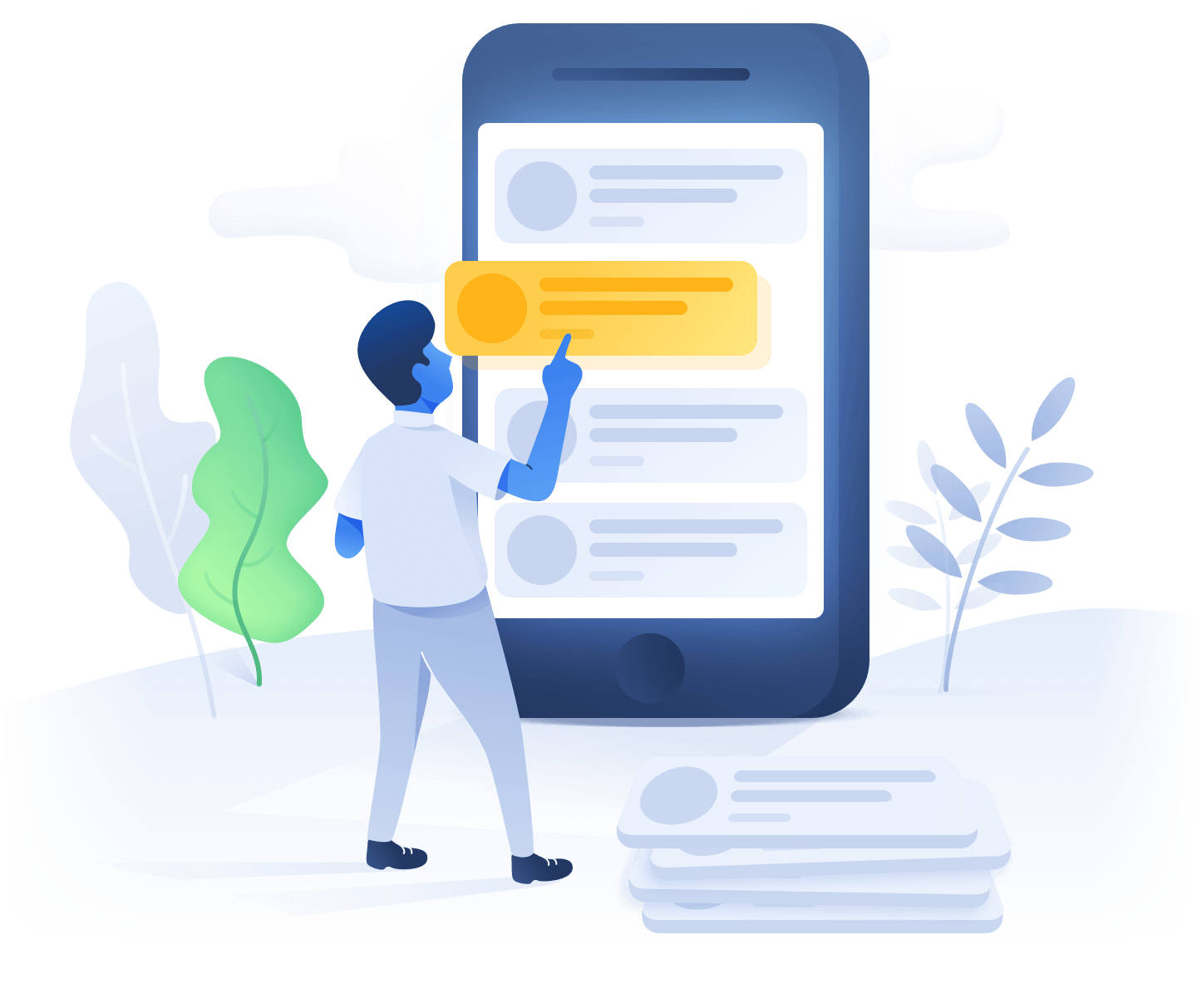
E-Prime is a popular tool for psychological research, particularly for running behavioral and cognitive experiments. Here, we will walk you through how to set up an online experiment using this desktop application.
1. Create a New Experiment
Begin by opening E-Prime and creating a new experiment. This will involve setting up the 'Informed Consent', 'Instructions', 'Task', and 'Debrief' sections of your study.
2. Set Up Your Cognitive Tasks
In the 'Task' section, you can set up a variety of cognitive tasks for your participants to complete. These might include reaction time tasks, memory tasks, or other types of cognitive tests.
3. Run a Pilot Experiment
Once you have set up your tasks, it is a good idea to run a pilot experiment to ensure everything is working as expected.
4. Set Up Your Remote Study
For researchers who are running experiments remotely, E-Prime allows you to easily manage this process. You can set up remote studies by adjusting the settings in the 'Remote' section of your experiment.

Where to Find Documentation
E-Prime provides extensive online documentation to help you along the way. You can find this documentation at https://pstnet.com/ecr/.
Next Steps: Running Experiments Using jspsych
If you are interested in taking your research a step further, you might consider using jspsych, which is an immensely popular JavaScript library for running behavioral experiments in a web browser. Check out www.jspsych.org to get started.
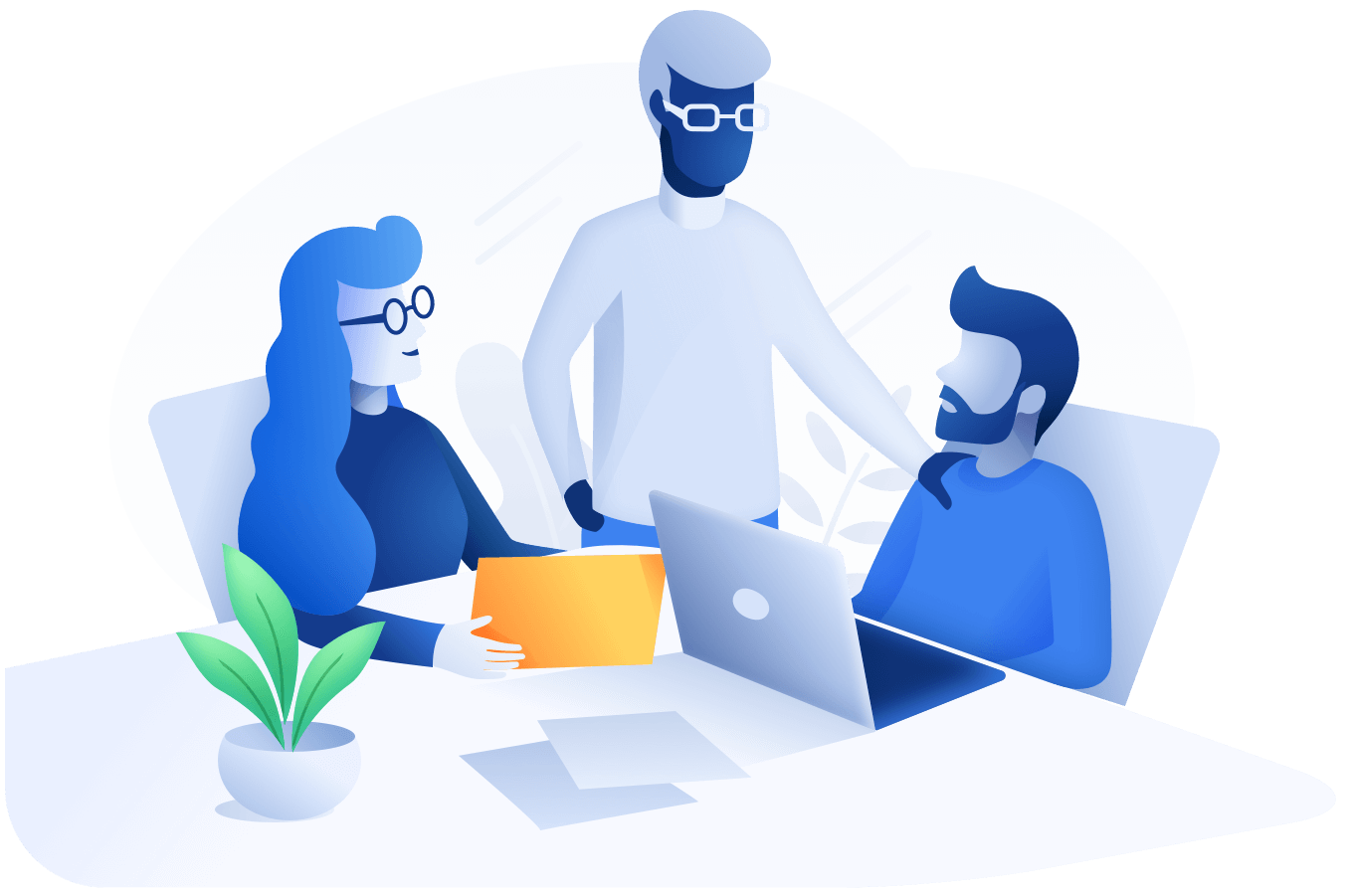
About www.cognition.run
If you are looking for an online platform on which to run your experiments, consider www.cognition.run. This platform simplifies the process of running experiments and allows you to collect data remotely, making it an excellent choice for researchers conducting online studies.
Running experiments, especially online, can be challenging, but with the right tools and resources, it is entirely achievable. We hope that this guide provides you with a good starting point for setting up your own experiments using E-Prime. Happy researching!